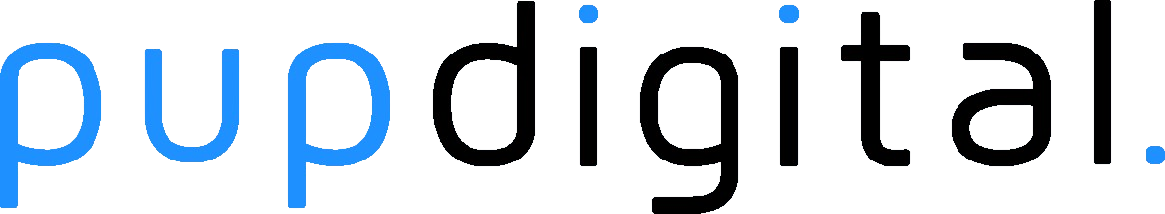Ad extensions are features of Google Ads campaigns
and can really help a campaign succeed.
Site-link Extensions
Site-link extensions are links to other web pages on your site. These direct potential website visitors to more specific pages on your site, or they could be a subtle way of showcasing other products and services you might have on offer.
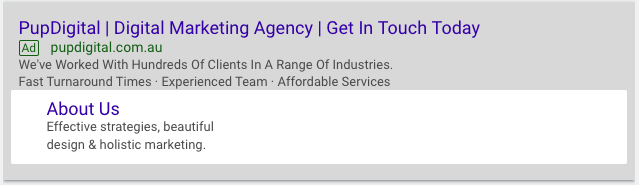
You could have your final URL directing traffic to your homepage and your site-link extensions directing people to your prices page, about us page and contact us page. Typically the rule of thumb here is to add as many as you can (at least four) because Google will rotate through them and show the best performers over time. Ensure you add description lines too, as these will appear in some results, taking up a lot more space than if the descriptions were omitted.
Call Out Extensions
Call Out extensions are little bits of text (maximum 25 characters) that are added as an extra line in your ad text. Use Call Out extensions to showcase more unique selling propositions, highlight special features and so on.
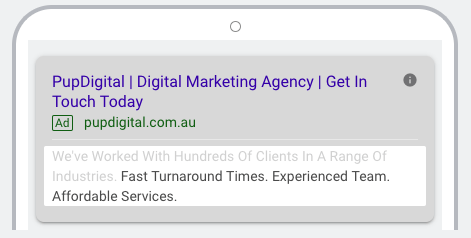
For example., your ad might say ‘We have the best blue shirts in Brisbane’ and your call out extensions might include ‘100% per cent cotton’ or ‘100% organic’, or ‘Australian Made’. It’s a great way to express what sets you apart from the competition. For ecommerce stores, we find that details relating to Shipping and Payment Options generally work well for Call Out extensions.
Structured Snippets
Structured snippets allow you to highlight specific features of your business. There are different categories that Google has set up in which you can select and add in your variants. These are a little less flexible, as you must select from the predefined categories to use Structured Snippets. Some of the categories include Models, Neighbourhoods, Amenities, Courses, Service Catalog and Brands.
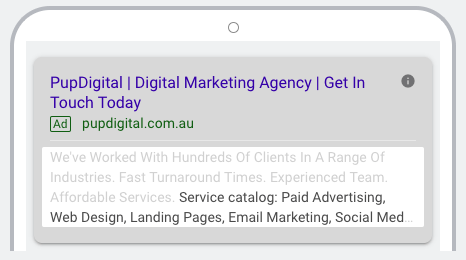
Because structured snippets are quite specific you don’t want to abuse these by entering information that is completely irrelevant to the category. Use these to highlight more information to potential customers in a way that makes sense to you and the end-user. For example, a service-based business might list their service offering under “Service Catalog”. An ecommerce store could list their brands under Brands.
Call Extensions
Call extensions are great and you should have them unless you’re an ecommerce store or don’t want calls. If you want to be generating phone calls you definitely want to be using call extensions. With call extensions, you must use a phone number that is displayed on your website (so Google can verify the phone number is, in fact, the business phone number).
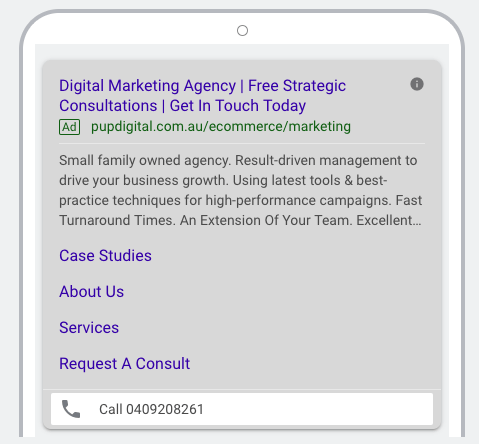
There is a default setting to use “Google Call Forwarding”. This means that every time someone calls that number Google will use a call forwarding number where the number is getting redirected through Google. This makes the phone call trackable within the campaign, counting phone calls as conversions (and giving you valuable data as to where the quality keywords are in your campaign). Note that your ad will not show your phone number, it will show a different number that will get forwarded to your number.
Location Extensions
Location extensions are linked from your Google Business account. If you have a physical location, you can link your Google Business and your Google Ads account and show your physical location with your ads. This also works for multiple locations too.
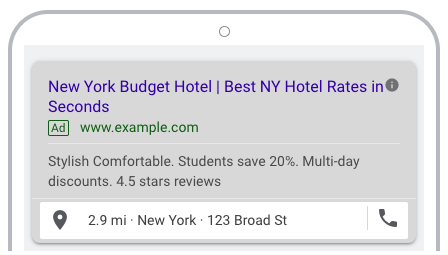
Promotion Extensions
Promotion extensions allow you to showcase specific promotions that you are running. Whether you’re an ecommerce store, bricks and mortar store or a service provider these could be a really effective way to let your potential customers know what sales you have on and can help increase click-through rates and conversions.
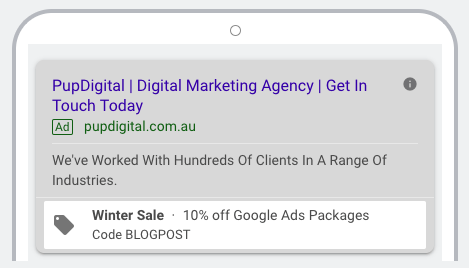
Price Extensions
Price extensions allow you to indicate your pricing in your ads. There is a degree of flexibility here too. You can use ‘from’ pricing, so you don’t have to disclose your exact pricing. This can be a great way to attract leads to your business by giving them an indication of your pricing, prior to them clicking through. Leads are likely to be higher quality as they are already aware of your indicative pricing when they click.
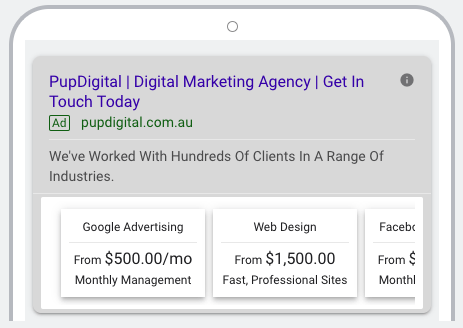
Google Ads Lead Forms
Google Ads lead forms are currently in beta testing however these are a feature we are excited about. Lead forms allow you to generate leads directly from your ad, reducing the need for a visit to your website. This can be extremely helpful when users are short on time and want to send over a quick enquiry without navigating through a website. You can download your leads into a CSV form, this is crucial as you’ll need to get in touch with your leads as soon as possible.
Conclusion
Google Ads extensions are an important part of Google Search Campaigns. We highly recommend you implement as many ad extensions as possible in your campaigns in order to maximise your campaigns’ performance. If you have any questions about how to best utilise ad extensions, we’d be more than happy to help.
About PupDigital
PupDigital have your digital marketing needs covered. From online advertising to website design, we can help. Based in Canberra, servicing the world with quality, down to earth digital marketing services.
Subscribe
Enter your email below and we will keep you up to date on the latest insights into our world of digital marketing.